How to Maintain and Extend the Life Of an Affordable Laptop?
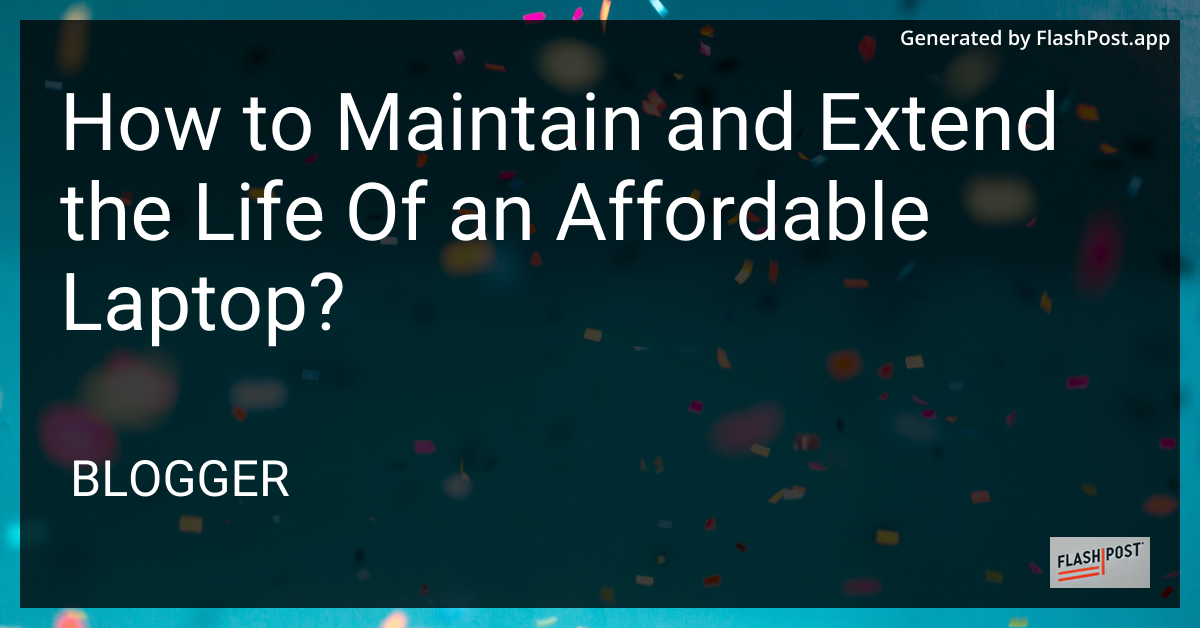
How to Maintain and Extend the Life of an Affordable Laptop
Owning an affordable laptop doesn’t mean you have to compromise on longevity or performance. With a few thoughtful maintenance tips, you can ensure that your device provides you with years of reliable service. In this guide, we will explore practical ways to maintain and extend the life of your budget-friendly laptop.
1. Keep Your Laptop Clean
Maintaining physical cleanliness is crucial. Dust, debris, and spills can cause significant damage over time.
- Clean the Keyboard and Screen: Use a microfiber cloth to wipe down the screen and keyboard regularly. Avoid using harsh cleaning agents.
- Ventilation: Ensure the vents are free from dust buildup. A can of compressed air can help with this task.
2. Optimize Software Performance
Software plays a vital role in the longevity of any computer.
- Regular Updates: Keep your operating system and software up-to-date to ensure optimal performance and security.
- Uninstall Unnecessary Applications: Free up resources by removing programs you no longer use.
- Use Antivirus Software: Protect your laptop from malware and virus attacks.
3. Manage Your Battery Efficiently
A common reason for laptop replacement is battery degradation.
- Correct Charging Practices: Avoid keeping your laptop plugged in at all times. Instead, allow the battery to drain to around 20% before recharging.
- Power Saving Modes: Use energy-saving settings to extend battery life.
4. Maintain the Right Temperature
Keeping your laptop cool is essential for performance and component longevity.
- Use a Cooling Pad: Regular use of a cooling pad can prevent overheating.
- Gaming Considerations: If you use your laptop for gaming, consider these tips to maintain laptop temperature during gaming.
5. Protect the Hardware
Physical protection extends your laptop’s lifespan significantly.
- Use a Protective Case: A good case can protect against accidental drops and spills.
- Mind the Ports: Regularly inspect and clean ports to prevent connectivity issues. For more information, check out different laptop docking port types.
6. Upgrade When Possible
Even affordable laptops can benefit from minor hardware upgrades.
- Increase RAM: More memory can significantly enhance performance and delay the need for a new laptop.
- Switch to SSD: If your laptop supports it, consider upgrading to a solid-state drive for faster boot-up and operation.
Conclusion
By adopting these best practices, your affordable laptop can serve you efficiently for a more extended period. Regular maintenance not only saves money in the long run but also enhances your computing experience. If you’re considering a new laptop, explore the benefits of ultraportable laptops for durability and performance in a compact design.
Comments
Post a Comment