How to Manage Php Libraries with Composer in 2025?
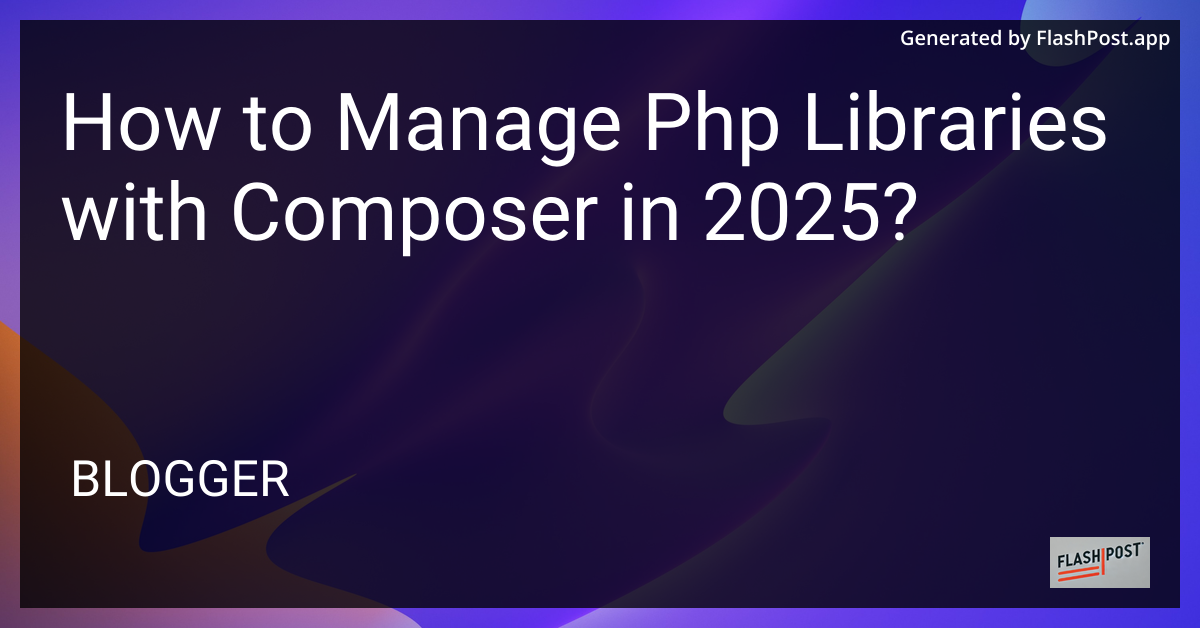
How to Manage PHP Libraries with Composer in 2025
In the ever-evolving world of PHP development, managing dependencies efficiently is crucial for building robust applications. Composer has been the industry standard for PHP dependency management since its inception, and as we step into 2025, its importance remains undiminished. This article explores how to manage PHP libraries with Composer, highlighting best practices and new features available in 2025.
Why Use Composer?
Composer simplifies the process of managing PHP libraries and dependencies. It allows developers to:
- Efficiently handle dependencies: Automatically download and manage library versions.
- Standardize project setups: Use predefined templates and configurations.
- Ensure compatibility: Resolve library version conflicts and dependencies.
Installing and Setting Up Composer in 2025
Step 1: Installation
Make sure you have PHP installed on your system. For Composer, follow these streamlined installation steps:
- Download
composer.pharusing curl:
curl -sS https://getcomposer.org/installer | php
- Move
composer.pharto a directory accessible globally:
sudo mv composer.phar /usr/local/bin/composer
- Verify installation:
composer -v
Step 2: Initializing a New Project
Initialize a new PHP project with Composer by creating a composer.json file:
composer init
Follow the on-screen prompts to set up your project’s dependencies and metadata.
Managing Dependencies with Composer
Adding Libraries
To add a new PHP library to your project, use the require command:
composer require vendor/package-name
Updating and Removing Libraries
- Update your project dependencies:
composer update
- Remove an unused library:
composer remove vendor/package-name
Advanced Usage of Composer in 2025
Composer 2.x Enhancements
With Composer 2.x, introduced enhancements include:
- Improved performance and speed: Thanks to asynchronous processes.
- Enhanced error handling: More intuitive error messages.
- Parallel downloads: Minimized waiting time during installations.
Integrating with CI/CD Pipelines
Composer seamlessly integrates with CI/CD tools, automating the process of building and deploying PHP applications. Ensure your composer.lock file is committed to maintain consistent dependency versions across environments.
Best Practices for Using Composer
- Maintain a clean
composer.json: Regularly audit and clean unused dependencies. - Leverage
composer.lock: Commit this file to your version control system to ensure environment consistency. - Stay up-to-date: Regularly update Composer and its dependencies to leverage the latest improvements and security patches.
Further Learning Resources
Expand your PHP skillset and stay updated with these resources:
In conclusion, managing PHP libraries with Composer in 2025 continues to be a critical skill for developers. By utilizing Composer’s powerful tools, you can streamline the development process, ensuring efficient project management and scalable applications.
Comments
Post a Comment