How to Efficiently Debug Delphi Applications to Improve Performance and Reliability?
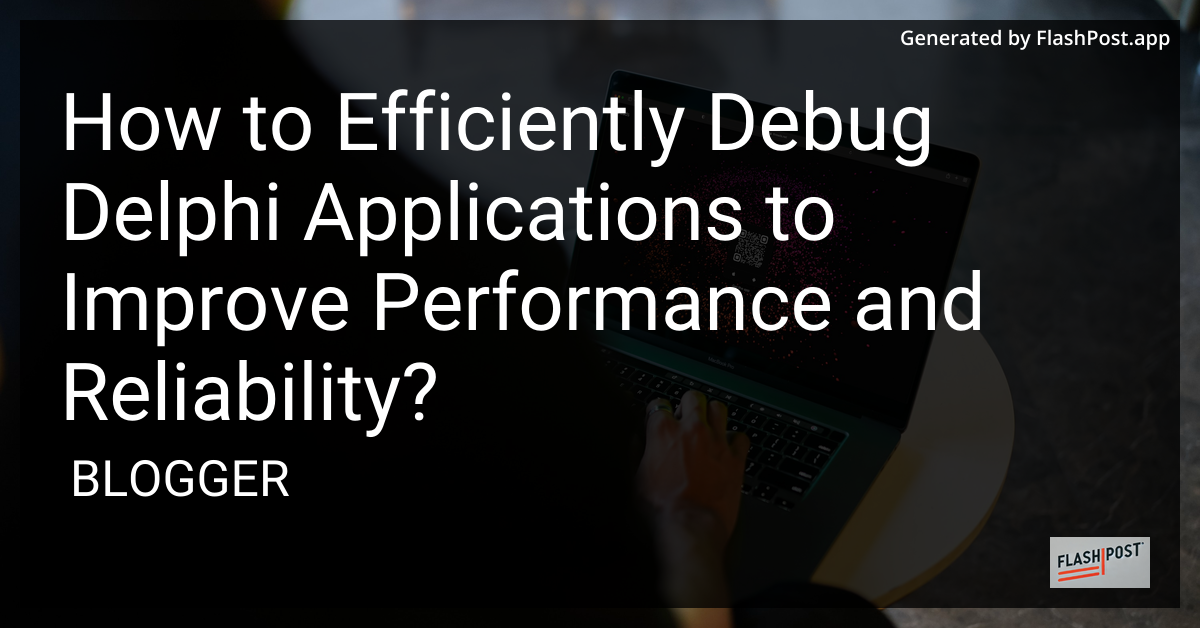
How to Efficiently Debug Delphi Applications to Improve Performance and Reliability
Debugging is essential in software development to ensure that the final product is both reliable and efficient. When working with Delphi programming, developers must hone their debugging skills to consistently deliver high-performing applications. This article will guide you through the best practices for debugging Delphi applications, ultimately helping you improve performance and reliability.
Understanding the Basics of Delphi Debugging
Before diving into advanced debugging techniques, it’s crucial to understand the core components of Delphi’s debugging environment. Delphi provides an integrated debugger with features such as breakpoints, watches, and stack traces that you can strategically utilize. These tools help identify and resolve issues efficiently.
Best Practices for Debugging Delphi Applications
1. Utilize Breakpoints Effectively
Breakpoints are an essential part of any debugging process. They allow you to investigate the flow of execution at specific points within your application. By setting breakpoints strategically, you can pause execution to examine the current state and variables. This can be particularly useful when developing complex applications like Delphi programming for XML file creation.
2. Monitor Performance with Profiling Tools
Delphi’s integrated profiling tools can provide insights into your application’s performance. Utilize these tools to identify bottlenecks in your code. Profiling can help pinpoint areas where optimization can lead to significant performance improvements, thereby enhancing the reliability of your application.
3. Leverage the Use of Watches and Evaluations
While debugging, watches let you monitor the values of variables in real-time. By adding variables to the watch list, you can continuously evaluate their states during program execution. This real-time feedback is invaluable when you need to quickly locate and fix performance bottlenecks, especially in applications dealing with user-specific data like obtaining the name of the current user.
4. Examine Stack Traces and Call Hierarchy
Stack traces provide a snapshot of the call stack at the moment an exception occurs. This information is crucial for tracing the origin of an error. Examining the call hierarchy enables you to understand the sequence of calls leading up to an issue, which is vital for debugging complex systems like reading VCF contact files.
5. Regular Code Reviews and Refactoring
Code reviews enhance code quality by allowing multiple eyes to assess the codebase. Regularly refactoring legacy code can also prevent potential bugs. Implement code review techniques and refactor developmental and production codebases to maintain a high level of performance and reliability.
Conclusion
Debugging is not just about finding and fixing bugs; it’s about building a robust and efficient application. By implementing these best practices, Delphi developers can ensure their applications perform optimally and are more reliable. As you further your Delphi programming skills, such as creating Android apps, continuously refining your debugging techniques is invaluable.
For more insights on Delphi programming, explore our informative blogs and enhance your development toolkit today.
Comments
Post a Comment