How to Troubleshoot Common Smart Thermostat Issues?
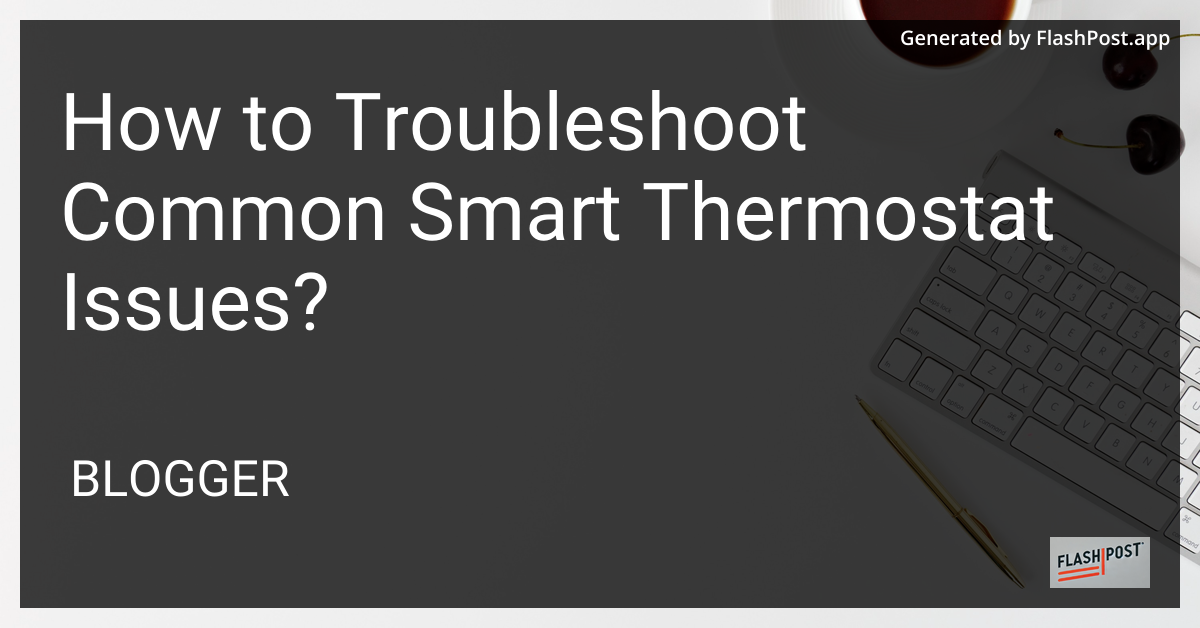
How to Troubleshoot Common Smart Thermostat Issues
In recent years, smart thermostats have revolutionized how households manage their heating and cooling systems, offering efficiency, convenience, and cost savings. However, as with any technology, they can sometimes run into issues. In this article, we will guide you through troubleshooting common smart thermostat problems. Whether your device is not responding, isn’t properly connected to Wi-Fi, or displays incorrect temperature readings, we’ve got your back.
Common Smart Thermostat Issues and Solutions
1. Thermostat Not Powering On
A smart thermostat that won’t power on can be frustrating. Here are steps to resolve this issue:
- Check the Power Source: Ensure that the device is receiving power. Verify that the circuit breaker is not tripped and the relevant switches are in the ‘On’ position.
- Inspect Wiring Connections: Loose or incorrect wiring can cause power issues. Turn off the power and check the connections according to your thermostat’s user manual.
- Battery Replacement: For battery-operated models, replacing the batteries might resolve the problem.
2. Wi-Fi Connectivity Issues
Smart thermostats rely on Wi-Fi to function optimally. If your device won’t connect to Wi-Fi, try these steps:
- Router Placement: Relocate your router closer to the thermostat to ensure a strong signal.
- Network Settings: Make sure your network settings and password are correct. Some devices require 2.4GHz networks rather than 5GHz.
- Firmware Update: Ensure your thermostat’s firmware is up to date. Manufacturers often release updates to resolve connectivity issues.
3. Incorrect Temperature Readings
If your thermostat is showing incorrect temperature readings, consider the following troubleshooting methods:
- Device Placement: Ensure it isn’t placed near heat sources, windows receiving direct sunlight, or drafts, as these can affect temperature readings.
- Calibration: Some models allow you to recalibrate or adjust the temperature settings manually. Check the user guide for instructions.
- Sensor Check: If your thermostat has external sensors, ensure they’re working correctly and placed appropriately.
4. HVAC System Not Responding
If your HVAC system doesn’t respond to thermostat settings, follow these steps:
- System Compatibility: Confirm that your smart thermostat is compatible with your HVAC system.
- Settings Reset: Reset your thermostat to factory settings and reconfigure it to establish a proper connection.
- Professional Inspection: If the problem persists, it may be necessary to call a professional HVAC technician.
5. App Not Working Properly
The app accompanying your smart thermostat enhances its functionality. If you’re experiencing issues with it:
- App Updates: Always keep your app updated to the latest version to benefit from bug fixes and new features.
- Reinstall the App: Uninstalling and reinstalling the app may resolve performance issues.
- Device Compatibility: Ensure your smartphone or tablet is compatible with the app version.
Troubleshooting smart thermostat problems can initially seem daunting, but many issues can be resolved with some basic steps. Enjoy the benefits of enhanced comfort and energy savings once these issues are resolved.
For additional information on choosing and optimizing smart thermostats, check out these articles on top smart thermostats reviews, the benefits of smart thermostats, and finding the best smart thermostats.
Comments
Post a Comment