What Are the Essential Hardware Requirements for Setting Up a Hadoop Cluster?
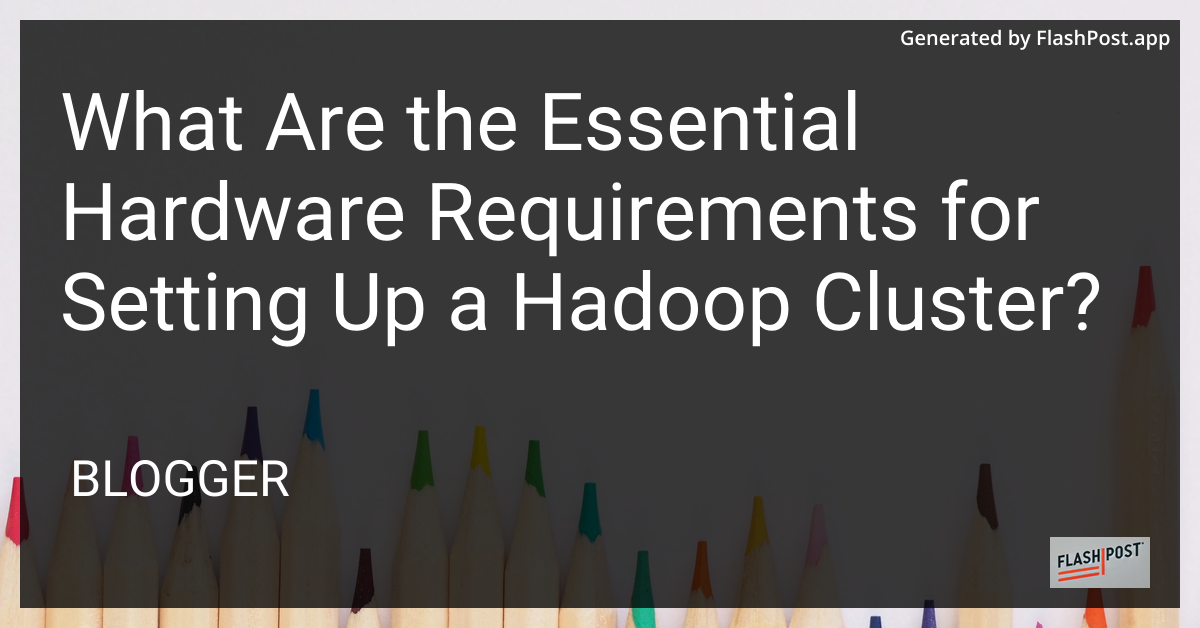
Essential Hardware Requirements for Setting Up a Hadoop Cluster
Setting up a Hadoop cluster involves thoughtful planning and precise hardware selection to ensure optimal performance for your big data needs. This article delves into the essential hardware requirements necessary to establish a Hadoop cluster that efficiently handles vast datasets and complex computations.
Understanding Hadoop Cluster
Hadoop is an open-source framework that facilitates the processing of large data sets across distributed computing environments. It utilizes simple programming models and is designed to scale from single servers to thousands of machines. If you are starting with Hadoop, you might find these tutorials helpful: Hadoop Setup Tutorial for Windows 8 and Mac OS Hadoop Setup.
Key Hardware Components
When setting up a Hadoop cluster, it’s essential to consider the following hardware components:
1. CPU
The CPU is a critical component of a Hadoop cluster, as it handles the processing workload. A modern multi-core processor is recommended to manage the tasks effectively. The preference is for Intel Xeon or AMD EPYC processors due to their support for multi-threading and high performance.
2. Memory (RAM)
Adequate RAM is essential for running a Hadoop cluster efficiently. Each node in the cluster should ideally have 16GB to 64GB of RAM to handle the MapReduce operations effectively. More memory can significantly improve performance, especially when dealing with large datasets.
3. Storage
Hadoop’s storage needs are substantial, and each node in the cluster should be equipped with large-capacity, high-speed storage solutions. Depending on the scale of your operations, you can choose between HDDs for budget-friendly setups or SSDs for faster data retrieval and processing. Aim for at least 4TB per node.
4. Network
A robust network infrastructure is crucial for Hadoop clusters, which involves extensive data transfer between different nodes. Ensure your network supports at least 1Gbps for smaller setups and 10Gbps for larger clusters to minimize latency and improve data processing speed.
Additional Considerations
- Scalability: Your hardware selection should accommodate future growth. Plan for potential scaling by opting for hardware that can be easily upgraded.
- Energy Efficiency: Opt for energy-efficient components that can lead to significant savings in power and cooling costs over time.
- Fault Tolerance: Implement redundancy in storage and network hardware to ensure high availability and fault tolerance.
For those looking to configure and integrate Hadoop effectively, explore resources such as Hadoop Setup and Integrating Matlab with Hadoop.
Conclusion
Establishing a Hadoop cluster requires strategic planning and appropriate hardware investments. CPU, RAM, storage, and networking are pivotal factors that influence the performance and efficiency of the cluster. With the right setup, Hadoop can become a powerful tool in managing and analyzing big data, providing valuable insights and business intelligence. For detailed guides on setting up Hadoop on various systems, you might also explore Windows 8 Hadoop Setup.
By carefully selecting and configuring your hardware, you can create a Hadoop cluster that meets your immediate needs and can grow with your organization’s future data demands.
Comments
Post a Comment