Is There a Difference Between Drupal 7 and Drupal 9 Hosting?
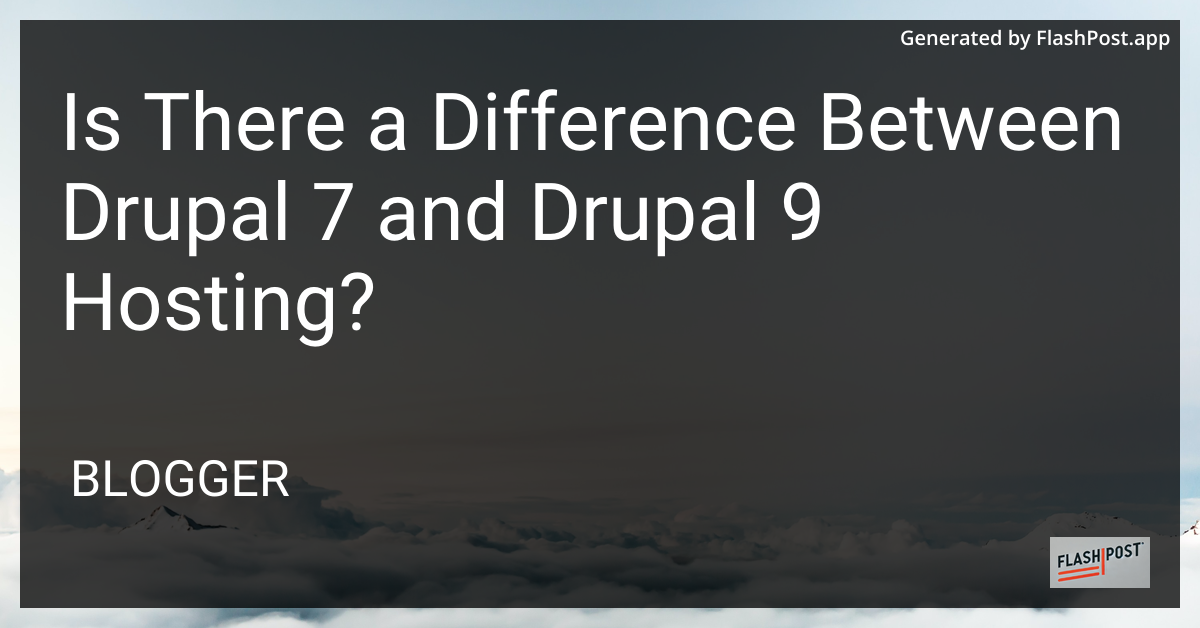
Is There a Difference Between Drupal 7 and Drupal 9 Hosting?
Drupal has been a popular choice for content management systems (CMS) since its inception. With the evolution of the web, Drupal has continued to innovate, giving rise to new versions. If you’re considering hosting options for Drupal, particularly between Drupal 7 and Drupal 9, you’ll want to ensure that your hosting environment supports the requirements and features of each version. Let’s explore the differences in hosting needs between Drupal 7 and Drupal 9.
Understanding Drupal 7 and Drupal 9
Drupal 7, launched in 2011, provided a strong foundation for websites with modularity and flexibility. However, the web landscape has changed dramatically since then, leading to the release of Drupal 9 in 2020. Drupal 9 was designed to leverage modern technologies and enhance performance, security, and usability while maintaining backward compatibility.
Key Differences in Hosting Requirements
Here are some crucial factors that differentiate the hosting requirements between Drupal 7 and 9:
1. PHP Versions
Drupal 7: Generally compatible with PHP 5.3 and above, though PHP 7.0 or higher is recommended for better performance and security.
Drupal 9: Strictly requires PHP 7.3 or higher. Hosting environments need to support modern PHP versions to ensure compatibility and take advantage of improved speed and security features.
2. Database Compatibility
Drupal 7: Compatible with a wider range of databases, including MySQL 5.0, PostgreSQL, and SQLite.
Drupal 9: Requires MySQL 5.7.8 or higher, MariaDB 10.3.7 or later, or equivalent in other databases. The focus is on databases that provide advanced features and improved query performance.
3. Server Requirements
Drupal 7: More lenient in terms of server configuration, but upgrading to a newer server environment can increase performance.
Drupal 9: Benefits greatly from modern server configurations such as Nginx with HTTP/2, smaller memory footprints, and efficient caching mechanisms powered by Varnish or Redis.
4. Module and Theme Compatibility
Drupal 9 moved away from deprecated code, impacting module or theme compatibility. Custom modules or themes crafted for Drupal 7 may require updating to work optimally in the new environment. Check out the drupal views tutorial and drupal 8 module_set_weight documentation to smoothly transition your custom features.
5. Security and Maintenance
While both versions are secure, Drupal 9 is actively maintained with updated security features and improvements. A hosting provider investing in regular updates and comprehensive security measures will provide a more secure hosting environment for Drupal 9.
Transitioning from Drupal 7 to Drupal 9
For projects still on Drupal 7, preparation for upgrading to Drupal 9 is essential. Plan for any necessary updates in your hosting environment, especially focusing on PHP and database compatibility. To keep track of changes, consider reading about how to track and manage code changes in a Drupal to assist in your migration process.
Conclusion
Choosing the right hosting solution is vital for maximizing the potential of your Drupal site, be it on Drupal 7 or Drupal 9. A seamless experience for your users starts with understanding and adhering to the hosting requirements that support the core architecture and features of each version. As technology evolves, so do the demands of hosting environments, compelling users to ensure their platforms are updated and competitive.
Ensure you select a hosting provider that can keep up with these advancements and provide the necessary support for your Drupal installation.
Comments
Post a Comment