How to Handle Webinar Technical Issues in 2025?
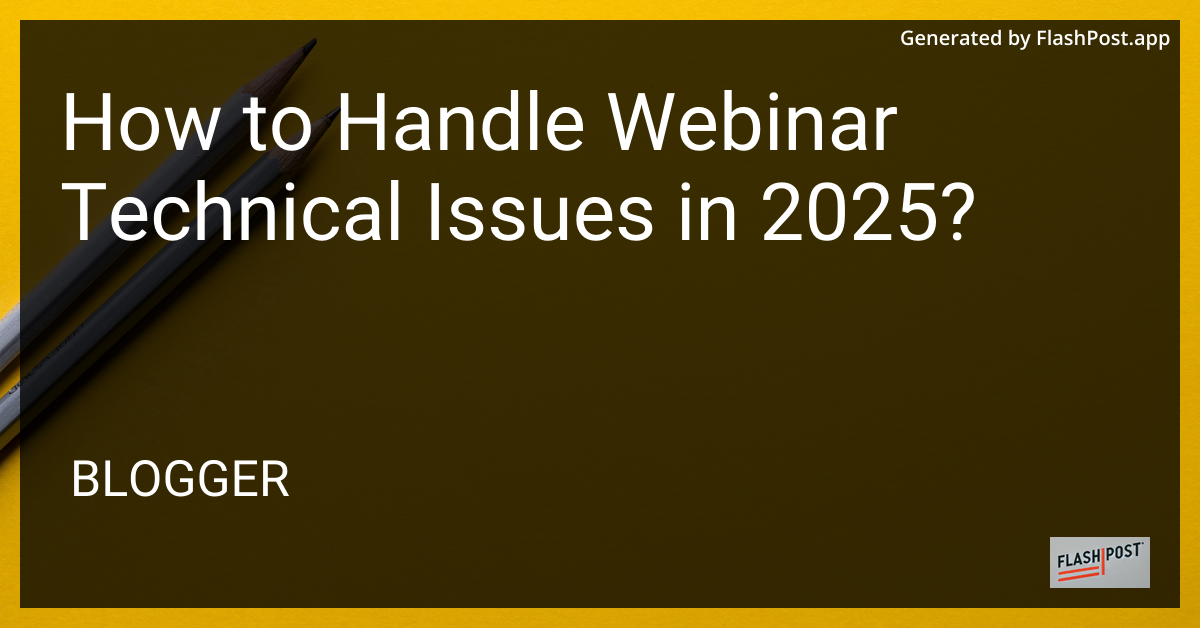
How to Handle Webinar Technical Issues in 2025
Webinars have become an indispensable tool for marketers, educators, and businesses. As technology advances, the expectation for seamless streaming with zero technical issues increases. However, even with the best technology, issues may still arise. In this guide, we discuss strategies to effectively handle technical difficulties during webinars in 2025.
Common Technical Issues and Solutions
1. Internet Connectivity Problems
Solution:
- Conduct a Pre-Webinar Speed Test: Ensure you have a high-speed, stable internet connection. Tools like Speedtest.net can help assess your connectivity.
- Use Wired Connection: Whenever possible, connect your device directly to your modem via an Ethernet cable for a more stable connection.
- Backup Internet Solution: Consider having a mobile hotspot as a backup in case the primary connection fails.
2. Audio Issues
Solution:
- Test Audio Equipment: Before going live, test all microphones, speakers, and headsets. Ensure that all participants’ devices are working correctly.
- Platform Audio Settings: Familiarize yourself with the webinar platform’s audio settings. Check if there is an option to switch between audio input devices.
- Dedicated Support Line: Have a dedicated technical support line for immediate assistance if an issue arises.
3. Video Streaming Problems
Solution:
- Optimize Video Quality: Use settings that balance the best quality with reliable streaming. Most webinar platforms allow you to adjust the resolution settings.
- Update Software and Drivers: Ensure all software, including your video drivers, are up to date to avoid compatibility issues.
- Minimal Background Applications: Close other applications that may steal bandwidth or processing power from your webinar platform.
4. Software Glitches
Solution:
- Regular Updates and Maintenance: Keep your webinar platform updated to the latest version to minimize bugs and glitches.
- Consult Technical Support: Have quick access to the software provider’s support for urgent troubles.
- Emergency Plan: Prepare alternate solutions, such as shifting to another platform or using a quick backup server to continue the session.
Pre-Webinar Preparation
- Dry Run: Conduct a full test run of the webinar roughly a week before the event, involving all presenters.
- Check Compatibility: Ensure all participants use compatible devices and browsers.
- Training: Provide a brief training session for speakers and moderators to familiarize them with the platform’s features.
Choosing the Right Webinar Software
If you’re in the market for reliable platforms, check our webinar software comparison. Explore platforms that offer robust technological support and features that align with your webinar needs.
Conclusion
Handling technical issues is crucial for a successful webinar presentation. By preemptively addressing these common issues and preparing thoroughly, you can minimize disruptions. Always have a support team on standby and plan alternative solutions. With the right tools and strategies, you can ensure a professional, smooth webinar experience for your audience in 2025 and beyond. “`
This article includes an image, links to related resources, and provides an SEO-friendly approach by featuring relevant keywords and valuable content addressing common concerns.
Comments
Post a Comment